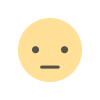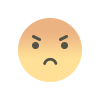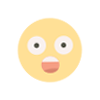Download Aadhaar Card via WhatsApp: Check Step-by-Step Guide Here
Download Aadhaar via WhatsApp easily using MyGov Helpdesk. Follow simple steps to access your e-Aadhaar anytime, anywhere with secure verification.

Introduction
In today’s digital age, citizens are always looking for faster, more convenient ways to access critical documents. One such innovation is the ability to fetch one’s Aadhaar card via WhatsApp by leveraging government bots and digital platforms. This method aims to simplify the process and put e-Aadhaar directly at a user’s fingertips.
Background & History
-
Aadhaar is India’s 12-digit unique identity number, issued by the Unique Identification Authority of India (UIDAI), based on biometrics and demographic data.
-
Over time, UIDAI has expanded digital access modes: web portal (MyAadhaar), mAadhaar app, DigiLocker integration, and chatbot / virtual assistant options.
-
The idea of downloading Aadhaar via WhatsApp emerges from leveraging the MyGov HelpDesk WhatsApp chatbot which connects to DigiLocker, enabling users to fetch documents including Aadhaar, PAN, etc.
How to Download Aadhaar via WhatsApp (Step-by-Step)
Here’s a general flow based on currently available information. Note: this is subject to change as services evolve.
-
Save MyGov HelpDesk Number
Save +91 9013151515 in your contacts as “MyGov HelpDesk.” -
Open WhatsApp and Chat
Launch WhatsApp, refresh contacts, then find the MyGov HelpDesk chat. -
Greet / Start Chat
Type “Hi,” “Namaste,” or similar to initiate the conversation. -
Select DigiLocker Services
The chatbot will present options. Choose “DigiLocker Services.” -
Authenticate & Link Aadhaar
You’ll be asked if you have a DigiLocker account. If yes, link Aadhaar by providing your 12-digit Aadhaar number and verify through OTP sent to your registered mobile. -
View / Download Documents
After authentication, the chatbot shows the list of documents linked to DigiLocker (including Aadhaar). Select Aadhaar to receive the PDF version via WhatsApp chat. -
Retrieval / Save
Download the PDF file from the WhatsApp chat. Use the password (usually first 4 letters of your name in uppercase + birth year) to open.
Why Use WhatsApp to Download Aadhaar?
-
Convenience & Speed: Many users already use WhatsApp daily; no need to navigate portals or apps.
-
One-stop Access: Integrates with DigiLocker, letting you retrieve multiple documents (Aadhaar, PAN, DL) in one chat.
-
Low Barrier to Use: Doesn’t require you to install additional apps if WhatsApp is already installed.
-
Accessibility: Helps users in areas or with devices where accessing web portals is cumbersome.
Current Status & Updates
-
The facility is being reported / publicized in media outlets.
-
However, official UIDAI / government documentation currently states no direct provision to download Aadhaar via WhatsApp.
-
One FAQ from Paisabazaar says: “At present, there is no provision to download your Aadhaar card via WhatsApp.”
-
Thus, this service is likely enabled via DigiLocker + MyGov Chatbot, not a UIDAI native WhatsApp service.
-
Also, users on forums (Reddit, etc.) report occasional invalid aadhar / virtual ID errors or failures in OTP verification in the chatbot flow.
Key Points & Technical Notes
-
e-Aadhaar downloaded via any route (portal, app, DigiLocker) is digitally signed by UIDAI and is as valid as the physical copy.
-
The PDF is password-protected using first 4 letters of name (in uppercase) + year of birth (YYYY).
-
Masked Aadhaar (where first 8 digits are hidden) is also supportable.
-
Authentication via OTP must go to registered mobile. If your mobile number is not registered, some methods fail.
-
This WhatsApp method is effectively a wrapper / interface over existing DigiLocker + Chatbot services.
Advantages & Benefits
| Advantage | Benefit |
|---|---|
| Ease of access | No need to log into website or install apps |
| Integration | Access Aadhaar + other documents via single chat |
| Time-saving | Quick downloads via chat UI |
| User-friendly | Many people are comfortable with WhatsApp |
| Minimal app overhead | No extra apps needed beyond WhatsApp |
Disadvantages, Risks & Drawbacks
-
Security & Privacy: Transferring sensitive documents over chat platforms raises risk of data leakage.
-
OTP Reliance: If your registered mobile isn’t working or lost, you may be blocked.
-
Service Reliability: Chatbot may fail or glitch (as reported by some users).
-
Not official yet: UIDAI has not formally recognized a native WhatsApp Aadhaar download service—media reports may be ahead of formal rollout.
-
Limited to linked accounts: Requires existing DigiLocker linkage and correct Aadhaar-Mobile mapping.
-
Fraud potential: Malicious actors could mimic such chatbots—users must ensure using correct number.
Implications & Significance
-
If fully realized, this method democratises access to identity documents, especially for less tech-savvy users.
-
Reduced friction in document retrieval may encourage more digital literacy and usage of government services.
-
It may push UIDAI or other authorities to further integrate with messaging platforms.
-
Successful operation might reduce load on UIDAI web infrastructure during peak times.
Final Thoughts & Conclusion
Downloading Aadhaar via WhatsApp—through the MyGov HelpDesk chatbot linked with DigiLocker—is a promising convenience for many. But as of now, the service is not yet fully endorsed officially by UIDAI, and users must proceed with caution around security and authenticity.
If the system becomes robust, reliable, and secure, it could become a standard, easy-access method for citizens to retrieve their Aadhaar on the go. Until then, using the official UIDAI portal, mAadhaar app, or DigiLocker directly remains the safest route.

 Ellofacts
Ellofacts