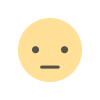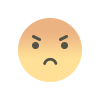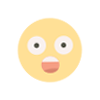Step-by-Step: How to Use Instagram’s Latest Update
Instagram’s latest update adds reposting and interactive maps. While some users welcome it, others criticize the features for disrupting feed quality.

Introduction: A New Era of Sharing on Instagram
Instagram, the globally loved social platform, continues to evolve. With its latest update, the app has introduced two new features—reposting and an enhanced map experience. These additions aim to boost visibility, engagement, and help Instagram users connect more easily. While some are welcoming these tools, others are expressing concern over what they call an “absurd” shift in how the platform functions.
So, what are these features really about? How do they work? Let’s break down everything you need to know.
New Feature 1: Instagram Reposting
Previously available only via third-party apps or stories, reposting is now officially integrated into the app. Users can now reshare someone else's post directly to their feed, giving it the same visibility as their own content.
How to Use It:
- Tap the share (paper plane) icon under a post.
- Select “Repost to Feed.”
- Add your caption or tag someone, then hit “Share.”
Advantages:
-
Great for creators and businesses to gain organic reach.
-
Makes it easier to share testimonials, reviews, or viral content.
-
Saves time—no need for third-party repost apps.
Disadvantages:
-
Could flood feeds with repetitive or low-effort content.
-
Original creators may lose credit if not tagged.
-
Might lead to spam-like behavior without proper moderation.
New Feature 2: Instagram Map Tool
The updated Instagram map lets users discover popular locations, trending restaurants, tourist spots, and more—based on public posts and check-ins.
How to Use It:
- Go to the Explore page and tap the map icon.
- Pan and zoom to browse posts from various locations.
- Tap on locations to see stories, reels, and photos.
Advantages:
-
Perfect for travel planning and local discovery.
-
Businesses can gain visibility without paying for ads.
-
Enhances real-world connection through digital discovery.
Disadvantages:
-
Privacy concerns: Users might unintentionally reveal their location.
-
Increased chances of over-tourism or crowding in sensitive areas.
-
Some argue it shifts Instagram further from its visual-first identity.
How to Update Instagram to Access These Features
To access the latest tools:
Open Google Play Store or Apple App Store.
- Search for “Instagram.”
- Tap Update if available.
- Reopen the app and check the Explore and Share sections.
- Upcoming Instagram Updates to Watch For
Instagram is reportedly working on:
-
AI-generated captions and filters
-
Expanded profile customization
-
Improved Reels editing tools
-
Ad-free paid subscription tier
-
Stronger content moderation using AI
These changes aim to keep Instagram competitive with apps like TikTok and YouTube Shorts.
Conclusion: Balancing Innovation and User Experience
Instagram’s new reposting and map features reflect the platform’s effort to become more dynamic and useful beyond just visuals. While the latest update offers valuable tools for Instagram users, it also raises questions around privacy, content quality, and user control.
Whether you're a casual user, content creator, or business, it's essential to understand both the advantages and disadvantages of these changes. As Instagram continues to innovate, staying informed and using features mindfully will be key to making the most of your experience.

 Ellofacts
Ellofacts