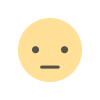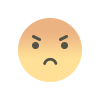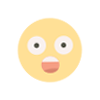Apple ChatGPT Integration: What You Need to Know
Explore free Apple ChatGPT apps and forms. Access smart AI conversations with ChatGPT on Apple devices for productivity, learning, and everyday use.

Apple ChatGPT Integration: What You Need to Know
In the rapidly evolving world of artificial intelligence, the integration of ChatGPT with Apple’s ecosystem and the availability of free AI chatbot apps have become hot topics for tech enthusiasts. Whether you’re an iPhone user curious about Apple’s AI advancements or someone exploring free ChatGPT alternatives, this blog dives into the latest developments, including how Apple integrates ChatGPT, the role of forms in AI interactions, and the best free AI chatbot apps available. Let’s break it down.
Apple and ChatGPT: A Seamless AI Integration
Apple has taken significant steps to enhance its ecosystem with AI capabilities through its Apple Intelligence platform, particularly with the integration of OpenAI’s ChatGPT. Introduced with iOS 18.2, this collaboration allows users to leverage ChatGPT’s advanced conversational and generative AI features directly within Apple’s native apps like Siri, Writing Tools, and Visual Intelligence. This move brings a new level of functionality to iPhone and Mac users, making tasks like answering complex queries, generating text, or analyzing images more intuitive.
To enable ChatGPT on your iPhone, go to Settings > Apple Intelligence & Siri > ChatGPT and toggle on the Use ChatGPT option. You don’t need a ChatGPT account to get started, as Apple offers free access to basic ChatGPT features. However, signing in with a free or paid ChatGPT account unlocks advanced capabilities, such as more frequent use of the GPT-4o model for complex tasks. Siri can tap into ChatGPT for in-depth answers, especially for queries involving photos or documents, while Writing Tools can generate text or images based on simple prompts. For iPhone 16 users, Visual Intelligence uses the Camera Control button to identify objects and places, powered by ChatGPT’s processing.
Privacy is a key focus in this integration. When using ChatGPT without an account, only your request and selected attachments (like photos or documents) are sent to OpenAI, with your IP address obscured and no data tied to your Apple Account. OpenAI is restricted from storing requests or using them to train models, ensuring a high level of user control. For those concerned about data privacy, Apple’s approach makes this integration a compelling option for casual AI use.
Apple Forms and AI Interaction
While the term Apple forms doesn’t directly refer to a specific AI feature, it can be interpreted as the structured interfaces or input methods used to interact with AI tools like ChatGPT within Apple’s ecosystem. For instance, when using Writing Tools, users can input prompts via text fields to generate content, which acts as a form for AI interaction. Similarly, Siri’s query interface or the photo upload feature in Visual Intelligence serves as a structured way to send data to ChatGPT for processing.
Developers and businesses may also encounter forms in the context of Apple’s API services, which allow integration of AI functionalities into third-party apps. Although xAI offers an API for Grok 3, there’s no specific mention of Apple providing a public API for its ChatGPT integration yet. However, developers can explore OpenAI’s API for custom ChatGPT implementations, which could be adapted for Apple platforms. For more details on xAI’s API, visit [x.ai/api](https://x.ai/api).
Free ChatGPT and Alternatives for Apple Users
The official ChatGPT app for iOS, available on the App Store, is free to download and use, offering features like conversation history syncing across devices, voice input via OpenAI’s Whisper system, and image generation. Users can access basic functionalities without a subscription, though a paid ChatGPT Plus account unlocks faster responses and advanced features like GPT-4o. To download, search for ChatGPT in the App Store, tap GET, and log in or start chatting without an account. However, some users report issues like the app entering sunset mode (requiring updates that don’t appear) or content restrictions due to vague Terms of Service (TOS) violations, which can frustrate creative tasks like story writing.
For those seeking alternatives, several free AI chatbot apps are available for iPhone users:
Bing: AI Chat & GPT-4: Powered by Microsoft, Bing integrates GPT-4 for conversational queries, searches, and image analysis. Its intuitive interface makes it a strong competitor, and it’s free with optional premium features.
Genie: A standalone AI assistant for iOS, Genie excels in daily productivity tasks with a user-friendly design. It’s ideal for users who want a simple, no-cost chatbot experience.
Chat AI: This app combines chatbot functionality with an art generator, allowing users to create digital art alongside conversational tasks. It’s free with in-app purchases for enhanced features.
These apps can be found on the App Store, but users should verify authenticity to avoid fake ChatGPT apps, which often hide behind paywalls or misleading branding. Always check the developer (e.g., OpenAI for the official ChatGPT app) before downloading.
Challenges and Considerations :
While the ChatGPT app and its Apple integration are powerful, they’re not without flaws. Some users report that ChatGPT’s responses can feel overly simplistic or cringe for creative tasks, especially when targeting specific tones or mature themes. Storage limits for chat history can also disrupt long-term projects like story writing. Additionally, the app may flag content as violating TOS, even when it aligns with permitted guidelines, causing frustration. Apple’s integration mitigates some of these issues by offering a streamlined experience, but it’s limited to supported devices (iPhone 15 Pro, iPhone 16, or Macs with M1 or better) and regions (not available in the EU or China).
Privacy concerns also linger. Posts on X have raised alarms about data tracking, with some claiming AI integrations like ChatGPT could analyze personal data extensively. While Apple’s privacy measures (obscuring IP addresses, limiting data sharing) address these concerns, users should remain cautious and review OpenAI’s privacy policy when signing in with an account.
The Future of AI on Apple Devices
Apple’s partnership with OpenAI is just the beginning. Recent reports suggest Apple is developing a standalone AI-powered search app, potentially rivaling ChatGPT, to enhance Siri and Safari responses. This could reduce reliance on third-party AI models and integrate more deeply with Apple’s ecosystem, offering users a native alternative. As Apple ramps up hiring to support this initiative, the future of AI on iPhones and Macs looks promising.
For now, users can enjoy free access to ChatGPT via Apple Intelligence or the official app, with alternatives like Bing and Genie providing additional options. Whether you’re using AI to draft emails, generate art, or explore creative ideas, the combination of Apple’s sleek interface and ChatGPT’s capabilities offers a powerful toolset for productivity and creativity.
Conclusion :
The integration of ChatGPT with Apple Intelligence marks a significant step in making AI accessible to iPhone and Mac users, with free access to basic features and robust privacy controls. While Apple forms may refer to the structured ways users interact with AI, the broader landscape of free chatbot apps like Bing and Genie offers flexibility for those exploring beyond ChatGPT. By staying informed about app authenticity, privacy policies, and device compatibility, users can make the most of these tools without breaking the bank. For the latest updates on pricing or subscriptions.

 Ellofacts
Ellofacts